Incorporated
Policy changes from this SAMM E-Change memo have been incorporated into the SAMM.
 | DEFENSE SECURITY COOPERATION AGENCY | 11/2/2018 |
MEMORANDUM FOR :
DEPUTY UNDER SECRETARY OF THE AIR FORCE FOR INTERNATIONAL AFFAIRS
DEPUTY ASSISTANT SECRETARY OF THE ARMY FORDEFENSE EXPORTS AND COOPERATION
DEPUTY ASSISTANT SECRETARY OF THE NAVY FOR INTERNATIONAL PROGRAMS
DIRECTOR, DEFENSE CONTRACT MANAGEMENT AGENCY
DIRECTOR FOR SECURITY ASSISTANCE, DEFENSE FINANCE AND ACCOUNTING SERVICE - INDIANAPOLIS OPERATIONS
DIRECTOR, DEFENSE INFORMATION SYSTEMS AGENCY
DIRECTOR, DEFENSE LOGISTICS AGENCY
DIRECTOR, DEFENSE LOGISTICS INFORMATION SERVICE
DIRECTOR, DEFENSE LOGISTICS AGENCY DISPOSITION SERVICES
DIRECTOR, DEFENSE THREAT REDUCTION AGENCY
DIRECTOR, NATIONAL GEOSPATIAL - INTELLIGENCE AGENCY
DEPUTY DIRECTOR FOR INFORMATION ASSURANCE, NATIONAL SECURITY AGENCY
DIRECTOR, DEFENSE TECHNOLOGY SECURITY ADMINISTRATION
SUBJECT :
Case Tracking System (CTS) Modernization, DSCA Policy 18-42, [SAMM E-Change 394]
The Defense Security Cooperation Agency, Directorate of Security Assistance, Case Writing Division (DSCA/DSA/CWD) is responsible for coordinating all Letter of Offer and Acceptance (LOA) packages with DSCA HQ and the Implementing Agency (IA) when a LOA document has moved into review status in the Defense Security Assistance Management System (DSAMS). The current Case Tracking System (CTS), is an inefficient process that requires daily monitoring and manual tracking, using paper worksheets and a 20-year old antiquated system.
To improve this process, the CTS application is being modernized and incorporated into the Security Cooperation Information Portal (SCIP), which will allow the process to begin when the IA enters the Military Approval (MILAP) milestone in DSAMS and uploads off-line documentation into the CTS. Prior to deployment of the newly upgraded application, this process is accomplished via emails with an attachment.
The new functionality will dramatically reduce e-mail traffic during write/review status and allow users to upload off-line documentation directly into the application. DSAMS will feed directly into the application improving accuracy by relaying assigned case identifiers, and displaying tables that will separate and highlight DSCA priority documents from routine documents. Approvals/returns with automatically capture date/time/user stamps from the DSCA and IA coordinators during review status.
The new CTS application is scheduled to "go-live" on 12 October 2018 with full operational implementation on 5 November 2018. From 12 October 2018 through 5 November 2018, the application will be used only by the DSCA/DSA/CWD for training/testing purposes. Training/Testing will be conducted with DSCA HQ and IA users during the weeks of 22 & 29 October 2018. During the 10 October through 5 November timeframe, the current CTS application will not be accessible. DSCA/DSA/CWD will provide the weekly reconciliation report to applicable current CTS users during this interim period.
Starting on 05 November 2018, all users who submit or review LOA documents, will be required to upload, review, and approve or return packages (as applicable) using the new CTS application. The application is accessed through the SCIP portal: https://www.scportal.us/home. In addition to DSAMS access, users must also obtain/maintain active SCIP accounts.
CTS Implementation Instructions and Security Assistance Management Manual (SAMM) updates are attached to this memorandum. In addition, a User Guide and informative checklists will be available from within the CTS application, starting 05 November 2018.
For questions concerning this guidance please contact Ms. Patricia Long, DSCA/DSA/CWD at (937) 713-3219 or e-mail: patricia.c.long8.civ@mail.mil. For questions regarding the SAMM contact Ms. Michelle Davis, Strategic Planning and Integration Division, at (703) 697-9052 or e-mail: michelle.davis13.civ@mail.mil.
Gregory M. Kausner
Deputy Director
ATTACHMENT :
As stated
CC :
AFRICOM
CENTCOM
EUCOM
NORTHCOM
SOUTHCOM
PACOM
TRANSCOM
SOCOM
STATE/PM-RSAT
USASAC
SATFA
USACE
NAVSUP
WSS
NETSAFA
TRADOC
AFSAC
AFSAT
DISCS
MARCOR IP
SCETC
USCG International Affairs (G-CI)
CASE TRACKING SYSTEM (CTS) IMPLEMENTATION INSTRUCTIONS
Off-line Documentation Markings
The Case Tracking System (CTS) application is UNCLASSIFIED. DO NOT include any documentation that contains classification markings above "For Official Use Only" in the off-line package.
All United States Government (USG) and Foreign Government Information (FGI) documentation must comply with DoD Information Security Program: Marking of Classified Information Manual (DoDM 5200.01, Volume 2).
All improperly marked documents (USG or FGI) must be re-marked to indicate equivalent U.S. markings.
A single-line strikethrough must be used on all offending markings, and be re-marked with the following statement placed at the bottom of each page:
Re-marked by: (Insert name of person re-marking document) Authority: DoDM 5200.01 and "any other authority" (Do not delete DoDM 5200.01) Re-marked on: (Insert date document is re-marked) |
IMPROPERLY MARKED DOCUMENTATION, WILL IMMEDIATELY BE RETURNED TO DEVELOPMENT STATUS IN DSAMS. THIS ACTION DELETES THE PREVIOUSLY UPLOADED OFF-LINE PACKAGE IN THE CTS APPLICATION.
Uploading Off-line Packages
For security purposes in uploading proper unclassified documentation, all users will be required to "unlock" the Upload Attachment button by selecting the checkbox that affirms the package is properly marked.
Once the package has been attached and the "Save" button has been selected, users will be prompted again to agree that NO classified documentation is included in the off-line package.
Development-Write Status Process
At case initialization in the Defense Security Assistance Management System (DSAMS), a case record will automatically be created in the CTS application. Upon the Implementing Agency (IA) entering the Military Approval (MILAP) milestone in DSAMS, moving the case to write status, the case record will appear in the respective IA dashboard.
IA users are required to upload all supporting documentation (single adobe .pdf package approach) via their respective dashboard in the application. In accordance with SAMM C5.4.13.1.3., supporting documentation must be uploaded in conjunction with posting MILAP in DSAMS. Documents will be returned to Development status after the 24 hour mark, if the corresponding off-line package has not been uploaded. Users are notified of status change via DSAMS management flags. Moving documents to Development status in DSAMS, will remove the case record in the application, and delete any previously uploaded package in the IA dashboard.
LOA Checklists must be editable in order to make necessary corrections, prior to moving documents into Review status. Off-line packages with a LOA checklist that is not editable, will not progress to Review status until a proper checklist is e-mailed and received in the LOA-Draft-CWD mailbox (dsca.wright-patt.dsa.mbx.loa-draft-cwd@mail.mil).
Concurrent Modifications which are identified in DSAMS as providing funds (PF) and receiving funds (RF) documents, must be processed simultaneously into DSAMS and the CTS application. In the CTS application, documents will be "linked" together throughout the process. Documents not properly submitted, will be returned to Development status for resubmission. This action DELETES the previously uploaded off-line packages in the application.
When supporting documentation is uploaded and saved by the IA in the application, it will transition over to the Defense Security Cooperation Agency, Directorate of Security Assistance, Case Writing Division (DSCA/DSA/CWD), and appear on the Write Status Report (RP183) for continued processing.
Review Status Process
When documents move into Review status and are ready for DSCA HQ and IA review/approval (or return), the case record will appear on the respective DSCA HQ & IA dashboards, along with a LOA package.
Approvals. DSCA HQ coordinating offices will submit their approvals (to include approve with comment) directly into the CTS application. IA users will approve via the Military Signature (MILSGN) milestone in DSAMS, which will feed to the CTS application for tracking purposes.
Returns. If a DSCA HQ or IA coordinating office determines a case needs to be returned, the user will be required to enter a mandatory comment in the CTS application to document the return AND enter the same comment in DSAMS case remarks.
Delay. If a DSCA HQ coordinating office determines a case needs to be held, a mandatory comment will be required in the CTS application. Once the delay has been resolved, the coordinating office will then be required to approve the case in order to move forward.
All approvals and returns will be date/time/user name stamped instantaneously in the CTS application.
(NOTE: Currently the process only allows a one-way feed from DSAMS to the CTS application. However, a future enhancement is planned to authorize a two-way feed between the CTS application and DSAMS.) Until that enhancement is implemented, double-entry for the return reason is required.
Returning Documents from Review to Development Status
Any time documents are returned to Development status in DSAMS, the CTS application will automatically archive the record and remove from all dashboards. When the MILAP milestone is reentered into DSAMS, an "empty" case record will appear back on the IA dashboard for uploading of a new off-line package.
Development, Proposed, Offered, Implemented Status
Along with visibility of Development status, MILSGN, and Review status, IA users can utilize a search function, for documents that may have moved into Development status (as a result of a return), or have been placed into Offered or Implemented (for modifications) status.
When SCIP or the CTS Application is Unavailable
DSCA Priorities. When there are known network connectivity issues, preventing users from accessing SCIP or the CTS application, off-line packages for documents that have been authorized by DSA Supervisors as a DSCA Priority can be e-mailed to the LOA-Draft-CWD mailbox (dsca.wright-patt.dsa.mbx.loa-draft-cwd@mail.mil).
For extended network connectivity issues, DSCA/DSA/CWD may temporarily accept off-line packages via e-mail sent to the LOA-Draft-CWD mailbox (dsca.wright-patt.dsa.mbx.loa-draft-cwd@mail.mil). This option may be considered depending on the situation and length of connectivity issues.
SECURITY ASSISTANCE MANAGEMENT MANUAL (SAMM), E-CHANGE 394
Revise and renumber C5.4.13. and subsequent sections as follows:
C5.4.13. Coordination and Countersignature of LOA Documents. All LOA documents require DSCA countersignature. The DSCA point of entry for LOA document coordination and countersignature is DSCA (Directorate for Security Assistance (DSA) Case Writing Division (CWD)) via the Case Tracking System (CTS), an application available from within the Security Cooperation Information Portal (SCIP). Once IAs have approved the LOA Data (LOAD) for a LOA document, users will upload off-line documentation into the CTS application.
C5.4.13.1. – C5.4.13.1.1. [Remain the same].
C5.4.13.1.2. When the IA has completed the LOAD process and its quality review of the LOAD package for the Basic LOA, Amendment or Modification, it will post the MILDEP Approval (MILAP) milestone in DSAMS, which moves the document from development to Write status in DSAMS and creates a case record on their respective CTS dashboard for off-line documentation to be uploaded for transmission to the CWD. Once this action is complete, the case record, along with off-line documentation submitted by the IA, will transition to CWD in the CTS application for processing. Various DSAMS reports used by the CWD indicate when case documents have moved to Write status.
C5.4.13.1.3. Concurrent with movement of the document to Write status via MILAP, the IA must upload ONLY UNCLASSIFIED off-line documentation into the CTS application no later than 24 hours after the MILAP submission. Off-line documentation must include all applicable supporting files (editable LOA Checklist, Letter of Request, Manpower, Travel, and Datasheet, Missile Technology Control Regime approval, etc.), that supports preparation of the case.
C5.4.13.1.3.1. For cases that include classified documentation, ONLY the classified portion of the documentation is to be e-mailed to:
USAF.WRIGHT-PATT.USAF-RSRCMGMT.LIST.AFMC-MBX-DSA-CWD-ORG-BOX@ mail.smil.mil
DSCA.NCR.IT.MBX.LOA-OPS@ mail.smil.mil,
DSCA.NCR.IT.MBX.LOA-POL@ mail.smil.mil
DSCA.NCR.DBO.MBX.LOA-FPIO@ mail.smil.mil
ONLY the unclassified portion of an off-line package must be uploaded into the CTS application.
C5.4.13.1.3.2. The CWD cannot initiate action to prepare the case until both the MILAP milestone and the UNCLASSIFIED off-line documentation is uploaded into the CTS application. For off-line documentation that is not uploaded within 24 hours of MILAP, the CWD will return the document to Development status in DSAMS. Returning documents back to Development status in DSAMS, will DELETE the previously uploaded off-line package in the CTS application. Questions and inquiries about cases in write status can be submitted to: dsca.wright-patt.dsa.mbx.loa-draft-cwd@mail.mil.
C5.4.13.1.4. Table C5.T10., provides the specific naming taxonomy for off-line documentation to be uploaded into the CTS application. Each file name starts with the case identifier and indicates which version of the document is being submitted. Documentation is to be saved as an Adobe PDF document.
Table C5.T10. Taxonomy for uploading documentation to the CTS
File Name | Document Applies To |
|---|---|
BN-B-SAA-BASIC | Basic LOA which includes sub-files as required |
BN-B-SAA-A01 | Amendment 1 to the LOA which includes sub-files as required |
BN-B-SAA-M01 | Modification 1 to the LOA which includes sub-files as required |
Note: File names provided are samples only. | |
C5.4.13.1.4.1. In instances where the CWD cannot make corrections to a document returned by DSCA HQ coordinators, the document is returned to Development status in DSAMS. In the CTS application, the previously uploaded package for the case record will automatically archive. When the IA re-inputs the MILAP milestone into DSAMS, a new “empty” case record will appear on their respective dashboard. This becomes the new iteration of the package. All iterations of a case record can be searched via a browse option in the CTS application.
C5.4.13.2. In Write status, the CWD will assemble the LOAD provided by the IA and conduct final preparation of Basic LOAs, Amendments or Modifications. When completed, the CWD will conduct a final quality review of the entire LOA version before moving the package to Review status in DSAMS. DSAMS feeds will update the CTS application accordingly.
C5.4.13.3. In Review status, the CWD will upload the final version of the LOA for review by DSCA HQ and IA coordinators, in the CTS application. Coordinators will be notified via e-mail from the CTS application. Once the required DSCA HQ offices approve within the CTS application, and the IA approves via the MILSGN milestone in DSAMS, the document is moved to Proposed status in DSAMS. Documents in Proposed status can be searched via a browse option in the CTS application.
C5.4.13.4. In Proposed status, staffed and approved LOA documents will be added to the daily State FMS List and submitted for review and approval by Department of State (DoS). See Section C5.4.13.11. for additional information on the DoS List Report.
C5.4.13.5. All case reviewers must enter comments in BOTH the CTS application and "Case Remarks" section of DSAMS when necessary. In DSAMS, case remarks are at the case level and are not automatically identified by document version (e.g., Basic LOA, Amendment 2 or Modification 1); reviewers must use a specific format when creating a title for their comments. A sample DSAMS entry would be: "PACOM CPD, Return-A02." In the CTS application, comments are mandatory when saved as “Return with comment”, or “Delay with comment” (optional for “Approve with comment”). Records in the CTS application are automatically date/time/user name identified and saved when entered.
C5.4.13.5.1. Until a future enhancement to the CTS application is complete, “Approve with comment” for IA reviewers must be submitted via email to: dsca.wright-patt.dsa.mbx.countersignature-cwd@mail.mil, and via Case Remarks in DSAMS. IA reviewers must submit comments in both the CTS application and Case Remarks in DSAMS, for all returns.